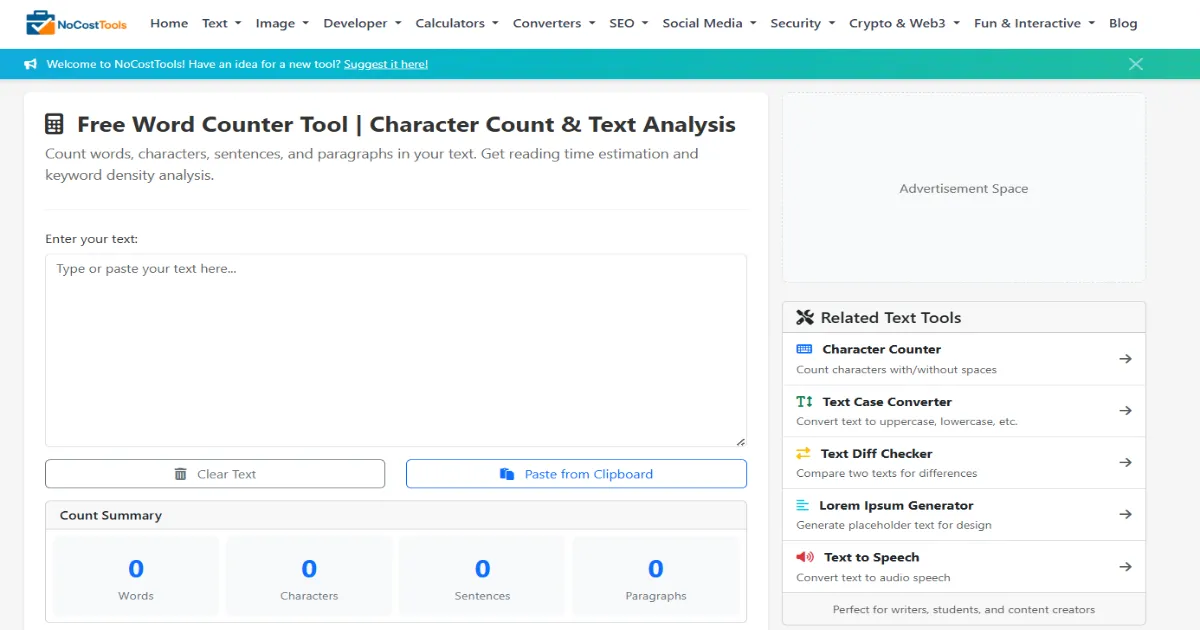A micro-course is a very short online course, usually around 10–15 minutes long. These bite-sized learning modules help students focus and fit into busy schedules. Research shows that average learning sessions are only about 15 minutes, so that a quick course can deliver real value without overwhelming students. Short courses let learners grab a new skill or idea fast, which can lead to better focus and retention. A 15-minute course works well because it gives a quick win for both you and your students – it’s easy to finish and to sell.
Step-by-Step Process to Create a 15-Minute Micro-Course
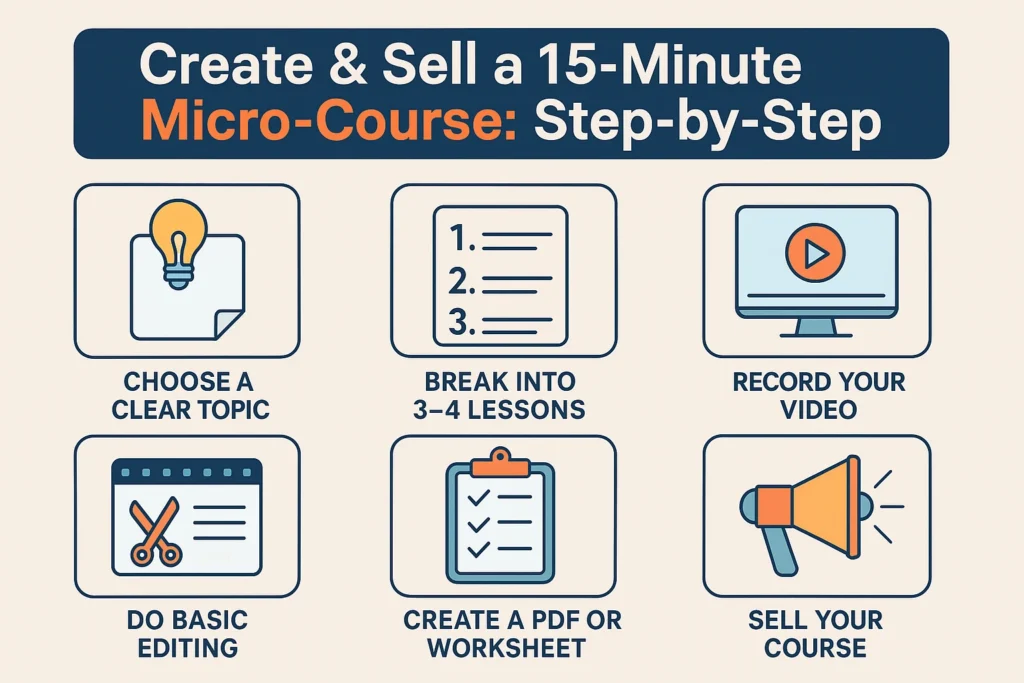
- Choose a clear topic. Pick something you know well that solves a specific problem for your audience. Good topics are narrow and useful (for example, “How to set up a Twitter profile in 5 minutes” or “online-tutoring-in-2025”). Think about who your learners are and what they need. It can help to imagine a question they might search for online, or look at forums (Reddit/Quora) where people ask questions. This way, you pick a topic people are already interested in learning about.
- Break it into 3–4 bite-sized lessons. Divide the topic into a few simple steps or ideas. For example, a 15-minute course might have a short intro plus 3 mini-lessons of about 3–5 minutes each. Each lesson should cover one main point. (For instance, “Lesson 1: Why this matters”, “Lesson 2: Key steps or tips”, “Lesson 3: Examples or practice”, then a quick wrap-up.) Keeping lessons short and focused helps students stay engaged.
- Write a simple script or slides. Plan what you will say in each lesson. Write it out in plain language, like you’re explaining to a friend. Use short sentences and everyday words. You can also make a slide for each key point (just a few bullet points or a simple image per slide). The script ensures you don’t forget anything, and slides make your video more engaging. You could use Google Docs or PowerPoint/Google Slides to create this outline.
- Record your video with free or low-cost tools. You don’t need fancy equipment. Your smartphone or laptop camera can work fine. If you need to show your screen (for example, demoing a tool), use a free screen recorder like OBS Studio. OBS is a free program that captures high-quality video and even records your voice from a microphone. Other easy options include Loom or Zoom, which let you record your screen or webcam and have free plans. Choose a quiet room, have good lighting (like facing a window), and speak clearly as you record each lesson.
- Do basic editing. Use a simple video editor (free options include iMovie on Mac, OpenShot or Shotcut on Windows, or DaVinci Resolve) to clean up your video. Trim out any long pauses or mistakes so the lessons flow smoothly. Add a title screen (with your course name) and maybe short text overlays or bullet points if that helps explain a point. You don’t need to learn complex editing – just make sure the video is easy to watch from start to finish.
- (Optional) Create a simple PDF or worksheet. As a bonus, you can make a one-page PDF that summarizes the course or gives a quick exercise. For example, a checklist of steps, a fill-in-the-blank worksheet, or a cheat sheet with key terms. Use Google Docs, Microsoft Word, or an online design tool like Canva (which has free templates) to create it. This lets students download something extra and helps reinforce what they learned.
Platforms to Host and Sell Your Course
- Gumroad. A very simple e-commerce site for digital products. You can upload your video and sell it right away. Pros: No monthly fee (Gumroad only takes a cut when you make a sale), and it handles payments automatically. It’s easy to use even for beginners. Cons: Gumroad is not a full learning platform, so it doesn’t have built-in quizzes or progress tracking. Also, Gumroad charges a 10% fee + $0.50 per sale (plus credit card fees). There’s no way around that fee.
- Teachable. A dedicated online course platform. Pros: Teachable lets you build nice course pages with multiple lessons, quizzes, certificates, and even a full website. It handles payments and can drip lessons over time. Cons: There is a monthly cost. Even the “Free” plan charges about $1 + 10% per sale. The Basic plan starts at around $59/month and has a 5% fee. To avoid any fees, you’d need a higher plan ($159+/month). If you want customization or to remove Teachable branding, paid plans are needed.
- Thinkific. Another popular course platform, similar to Teachable. Pros: Thinkific has a free plan with no transaction fees at all, and you can create courses with videos, quizzes, and more. You also get web page and blog features. Paid plans add extra marketing tools. Cons: The free plan is limited (for example, only up to 1 course), and advanced features cost $49+ per month.
- Payhip. An e-commerce site for digital downloads (including courses). Pros: Free to start (with a 5% fee per sale), and includes handy tools like marketing (coupons, email updates, affiliates) and automatic VAT handling. You can sell courses here by uploading videos or hosting links. It’s cheaper per sale than Gumroad (Payhip’s free plan charges 5% vs Gumroad’s 10%). Cons: It is not a full LMS either, so it lacks features like quizzes. Some creators also use platforms like Podia or Kajabi (which have monthly fees but more features) – but Gumroad, Teachable, Thinkific, and Payhip are great places to start for micro-courses.
Pricing and Promoting Your Course
- Pricing short courses: There’s no fixed rule, but short courses usually cost less than longer ones. Many creators price mini-courses in the range of $10–$50. For example, one instructor sells a quick mini-course for $27. (By comparison, longer or very in-depth courses often cost $100 or more.) Think about the value: if your course teaches something people want, you can charge more. If it’s more of a quick freebie or lead magnet, you could even give it away for free or by “name your price.” You can experiment – some people start low to get feedback. Example: Instructor Justin Welsh offers a marketing micro-course at $150, while another creator sells a one-day mini-course for $27. These real prices show how varied mini-course pricing can be.
- Marketing on social media: Tell people about your course where they hang out. Post tips related to your topic on Twitter/X, Instagram, Facebook, or LinkedIn. For example, share a quick tutorial video or image, and mention that a full mini-course is available for more depth. Use relevant hashtags or groups so interested learners find you. A short teaser video on YouTube can also help: make a 1–2 minute clip teaching one tip and link to your course in the description.
- Use your email list: If you have an email newsletter or want to start one, offer your micro-course as a freebie to get people to subscribe. This is a common lead-building strategy. For instance, give away Lesson 1 or a PDF worksheet in exchange for an email sign-up. Then you can email them about the full course later. Email is a powerful way to promote (even just announcing “New mini-course available!” to your list).
- Create a simple landing page: Make it easy for people to buy or join your course. You can use Gumroad’s built-in sales page, or make a tiny website (with tools like Carrd, Wix, or even a free Teachable page). Key elements: a clear title, a brief description of what they’ll learn, bullet points of benefits, and a big “Buy Now” or “Enroll” button. Add a photo or screenshot from your course to catch the eye. Keep the page uncluttered – just enough info to convince someone to click. If your platform allows, also include any testimonials or ratings you have.
- Additional promotion tips: Collaborate with other creators or bloggers in your niche. Ask them to review your course or offer a coupon to their audience. You can also consider running a small Facebook or Instagram ad if you have a budget (target people interested in your topic). But even without paid ads, consistent presence on social media and forums will gradually drive interest. The main point is to share helpful content and then gently direct readers to your course.
Real-Life Examples of Micro-Courses
- Steph Smith (Gumroad): Steph Smith is a tech writer who sells short tutorial courses and e-books on Gumroad. She reports making over $10,000 per month selling her guides on Gumroad. Her products are often small (e.g., quick how-to guides) but are packed with value, which is why she earns so much on a simple platform.
- Justin Welsh (Gumroad): Justin Welsh is a well-known online entrepreneur. He sold $500,000 worth of courses on Gumroad in about 22 months. (Many of his courses are mini-strategies on social media marketing and content creation.) His success shows that even short, focused courses can build into a big income if the topic is in demand.
- Microbirth Mini-Course (Teachable): A creator on Teachable offers a “Mini-Course in a Day” package for just $27. This example shows how a creator packages quick training with bonuses and sells it at a low price. It’s aimed at helping other instructors make their mini-courses.
- Amanda Genther’s Sales Page in a Day: (Bonus example) Amanda Genther sold a mini-course called “Sales Page in a Day” for $37. She got about 4,100 students, earning over $150,000. This shows that even a short practical course can draw a large audience. (Her course was hosted on Kajabi, another course platform.)
These examples prove that real creators on Gumroad, Teachable, and similar platforms are finding big success by selling very short courses. Some give them away free to grow an audience, and others make them paid products — the key is the value and clarity of the content.
Conclusion
Creating a 15-minute micro-course is easier than you might think. By choosing a narrow topic, planning a few quick lessons, and recording with tools you already have, you can launch a course fast. Start small and learn by doing: maybe give one lesson away free to get feedback. Remember, you don’t need to build a huge course library at first. Even a single short course can teach you a lot about what sells and what your audience loves. So pick a topic you’re excited about, follow these steps, and just get started. You’ll learn as you go, and before you know it, you’ll have a helpful course to sell – and happy students who appreciate your knowledge
Frequently Asked Questions (FAQs)
1. What is a micro-course, and how is it different from a regular course?
A micro-course is a short, focused online course usually lasting 10–15 minutes. Unlike regular courses that can be hours long, micro-courses focus on teaching a specific skill or solving one problem quickly. They’re easier to create, faster to complete, and perfect for learners with limited time.
2. Do I need expensive tools or a camera to create a micro-course?
No, you don’t need expensive tools. You can create a micro-course using a smartphone or laptop camera, free screen recording tools like OBS Studio or Loom, and basic editing software like Shotcut or iMovie. Even free tools can give you professional-looking results if you plan your content well.
3. Where can I host and sell my 15-minute micro-course?
You can host and sell your course on platforms like Gumroad, Teachable, Thinkific, or Payhip. Each has free or low-cost plans that let you upload your video, set a price, and start selling right away. Gumroad and Payhip are great for beginners due to their ease of use and no monthly fees.
4. How much should I charge for a micro-course?
Most creators price micro-courses between $10 and $50, depending on the value and topic. If your course solves a real problem or teaches a useful skill, people are often willing to pay. You can also offer it for free to grow your audience or use “pay what you want” pricing to attract more learners.
5. Can I earn money from such a short course?
Yes, many creators have made hundreds or even thousands of dollars from micro-courses. The key is to offer value, keep the topic focused, and market it well. With the right topic and clear promotion, even a 15-minute course can become a steady income source.