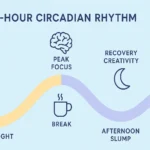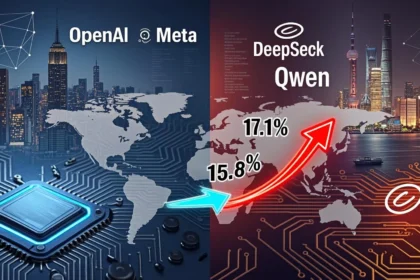Launching an online business has never been easier thanks to no-code tools. These platforms let entrepreneurs build apps, websites, stores, and automation without writing code. With drag-and-drop interfaces and templates, even non-technical founders can create polished products quickly.
In this post, we review 10 popular no-code tools (including Glide, Carrd, Airtable, and Systeme.io) and how they can each help you launch a SaaS app, landing page, or online store in days or less. We’ll cover what each tool does, pricing (including free tiers), pros and cons, and real-world examples (like building a free tools directory with Webflow or selling a digital product on Gumroad). A summary table compares their features and best uses side by side.
Glide

Glide is a no-code app builder that turns spreadsheets and databases into mobile/web apps. It’s great for building internal tools, dashboards, and simple SaaS apps. For example, you could start with an Airtable or Google Sheet of inventory or customer data and use Glide’s editor to design an app to manage it. Glide supports iOS, Android, and web deployment.
Pricing: Glide has a free tier (with basic features and up to ~25k data rows) and paid plans starting at $25/month (Maker plan). (Higher plans allow more users and advanced features.)
Pros: Rapid prototyping, spreadsheet integration, instant mobile-ready apps.
Cons: User limits on paid plans (extra users cost $5–$10/month), not ideal for consumer-facing apps with thousands of users, and limited backend logic.
Example: Small teams use Glide for sales dashboards or project trackers. (For instance, a founder might list free tools in Airtable and use Glide to publish a companion app or admin interface.) Glide is especially good for quickly creating data-driven apps like CRMs or inventory trackers without coding.
Carrd

Carrd is a one-page website builder designed for simplicity. You can launch a single-page landing site or portfolio in minutes. It offers dozens of responsive templates (all mobile-friendly) and lets you add forms, widgets, and custom embeds.
Pricing: Carrd’s core features are free forever (up to 3 sites). The Pro plan is very affordable (about $19/year) and unlocks custom domains, more sites, form integrations (to Mailchimp, ConvertKit, etc.), and removal of Carrd branding.
Pros: Extremely easy to use, super lightweight, very low cost, quick to launch a landing page or simple site.
Cons: Limited to single-page sites (no multi-page support), basic CMS features, and fewer design customization options than full web builders.
Use Case: Ideal for personal profiles, event promos, or lead-capture pages. For example, a freelance marketer might use Carrd to quickly launch a one-page sales funnel or sign-up form. (Many small founders use Carrd for their initial landing page before building a full site.)
Airtable

Airtable is a no-code database + spreadsheet hybrid. It combines a familiar grid interface with database power, letting you create tables, link records between tables, add rich fields (attachments, barcodes, formulas), and view data in grids, Kanbans, calendars, and more. You can use Airtable as a backend for web apps or stores (e.g. manage products, orders, or content).
Pricing: Airtable offers a generous free plan (unlimited bases, 1,200 records/base, essential features). Paid plans start at ~$20/user/month (billed annually) and add more records, revision history, and advanced features.
Pros: Intuitive and flexible, great for prototyping, tons of templates and integrations (Zapier, Webflow, etc.), real-time collaboration.
Cons: Can become slow or expensive at very large data scales; formula and automation features have limits.
Use Case: Many startups use Airtable for product catalogs, CRM tables, or content management. For instance, a directory like NoCostTools could store its list of free software in an Airtable base, which then feeds a public site via a no-code frontend. Airtable often pairs with tools like Softr or Zapier to build full apps without code.
Systeme.io
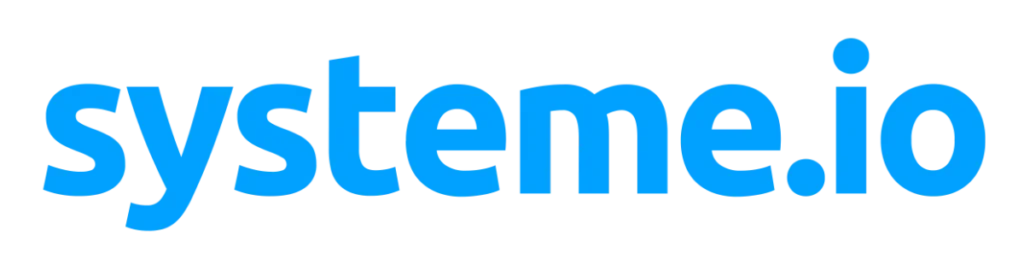
Systeme.io bills itself as “the only tool you need to launch your online business”. It’s an all-in-one platform aimed at entrepreneurs and marketers. You get a sales funnel builder, email marketing, affiliate program, membership site, and more in one package. Essentially, it combines functionality from ClickFunnels, Mailchimp, and Teachable under one roof.
Pricing: Remarkably, Systeme.io offers a free forever plan. The free tier allows 3 sales funnels, 1 membership site, 1 blog, and up to 2,000 contacts, with unlimited emails and storage. (Paid plans remove limits and add more funnels, etc.)
Pros: Extremely cost-effective (free to start), very feature-rich (funnels, courses, blogging, affiliate tools), easy to use for marketers.
Cons: The all-in-one approach can feel less polished than dedicated tools (e.g. fewer template designs), smaller community, and custom design flexibility is limited.
Use Case: Great for online course creators or coaches who need a website, funnel, and email system together. For example, someone launching a digital course might use Systeme.io to host their sales pages and membership content without integrating multiple services.
Bubble
Bubble is a powerful no-code app builder for full-fledged web applications. Unlike page builders, Bubble lets you design complex multi-page apps with a built-in database, workflows, user accounts, and plugins. It’s capable of creating SaaS products, marketplaces, CRMs, etc.
Pricing: Bubble has a free tier for learning/demo, then plans starting around $32/month for a live app. (Higher tiers add more server capacity, collaboration, and custom domain support.)
Pros: Extremely flexible – you can build almost any web app (multi-user, payments, APIs) without code. Large community and rich plugin ecosystem.
Cons: Steeper learning curve than simpler tools, performance can require tuning, and pricing ramps up for higher usage.
Use Case: Best when you need a custom web app rather than just a static site. For example, you might build a two-sided marketplace or internal dashboard on Bubble. Indie hackers often use Bubble to bootstrap their SaaS MVPs. (Bubble’s creators report over 5,000 paying customers who launched businesses on the platform.)
Webflow
Webflow is a no-code visual website builder and CMS. It targets designers and marketers who want pixel-perfect control. You can drag-and-drop to design responsive pages, and Webflow will generate clean HTML/CSS/JS code automatically. Unlike Carrd, Webflow supports full multi-page sites, blogs, and e-commerce.
Pricing: Webflow has a free plan (limited features) for testing and very simple sites. Paid site plans start at ~$14/month for a basic hosted site, up to ~$39/month or more for advanced plans. There are separate site vs. account plans, and additional costs for e-commerce.
Pros: Very powerful design freedom and animations, built-in CMS for content-driven sites, SEO-friendly, good hosting.
Cons: More complex to learn, higher cost than simpler builders, the pricing structure (site vs. workspace) can be confusing.
Example: Webflow is popular with startups and freelancers for marketing sites. NoCostTools, a curated directory of free software, was built on Webflow (the founder is a Webflow expert). In general, Webflow shines when you need a professional brochure site or blog without hiring a dev.
Zapier
Zapier is a leading no-code automation platform. It connects over 5,000 web apps and lets you create automated workflows (called Zaps) without coding. For example, you can set up a Zap to take a new Google Sheets row and create a Mailchimp subscriber, or post new form submissions to Slack.
Pricing: Zapier has a free plan (100 tasks/month, 2-step Zaps). Paid plans (starting ~$20/month) unlock multi-step Zaps, filters, webhooks, and premium app integrations.
Pros: Massive integration library, very easy to use, accelerates workflows across apps.
Cons: Task limits and fees can add up, lack of in-app analytics/monitoring, and complex workflows can be hard to debug.
Use Case: Zapier is almost ubiquitous for gluing tools together. A solo founder might use Zapier to wire up their landing page form, CRM, email list, and support desk automatically. Even nocosttools could use Zapier to, say, auto-post updates to Twitter when a new tool is added. (In short, Zapier runs the hidden automation between your SaaS components.)
Softr
Softr is a no-code platform for building web apps and client portals from Airtable/Google Sheets data. It uses a block-based builder: you add pre-designed blocks (lists, charts, forms) and connect them to your data sources. You can create membership sites, directories, internal tools, and more.
Pricing: Softr offers a free plan (unlimited apps, 1 custom domain) and paid plans starting around $59/month.
Pros: Quick to launch data-driven apps without coding, great Airtable integration, built-in user accounts and payments on higher plans.
Cons: Limited design customization (templates are blocky), no native mobile apps (only PWAs), and less scalable than Bubble for very complex apps.
Use Case: Perfect for MVPs or internal tools. For example, you could build a member directory or a product catalog site from an Airtable base. A small startup might use Softr to turn its spreadsheets into a polished portal or community site in a day.
Gumroad
Gumroad is a simple platform for selling digital (and physical) products online. Creators use Gumroad to sell ebooks, courses, memberships, software downloads, art, and more directly to customers. It handles payments, product delivery, and basic analytics.
Pricing: Gumroad is free to start. It charges a transaction fee (roughly 10%) plus standard credit-card fees on every sale. There’s also an optional Pro plan ($10/month) that offers more advanced features (e.g. subscription billing) and reduces the transaction fee.
Pros: Extremely easy setup (just sign up and list products), no monthly hosting cost, good for one-off or subscription digital sales.
Cons: Fees can be high for large sales, limited storefront customization, and few marketing tools (no built-in upsells or A/B testing).
Use Case: Indie creators and small businesses selling digital goods often start on Gumroad. For example, an indie author might self-publish an ebook on Gumroad or a designer might sell templates. Gumroad is a good choice for solo entrepreneurs who want a storefront without building a full site.
Notion
Notion is an all-in-one workspace for notes, docs, tasks, and knowledge bases. While not strictly a site-builder, Notion can publish public pages and is often used as a quick website or resource hub. Its strength is flexibility: you can create wikis, trackers, roadmaps, or light websites with embedded databases and media.
Pricing: Notion’s plan is free, which lets you organize unlimited pages and share them publicly. The Plus plan is $10/user/month for teams (more block space and guest access).
Pros: Drag-and-drop editor, powerful templates (roadmaps, OKRs, docs), collaborative (comments, mentions), and it is free for personal use.
Cons: Not designed as a commercial site-builder (limited SEO and design customization), and complex layouts require learning its system of blocks.
Use Case: Notion is great for building an internal company wiki, project portal, or simple documentation site. Some founders even use Notion (or tools like Potion and Super that convert Notion pages) for landing pages or blogs. For example, a small solo startup could run its knowledge base or open roadmap on Notion at no cost, or publish a simple portfolio site directly.
Comparison Table
| Tool | Main Use | Free/Paid | Ease of Use |
| Glide | Mobile/web apps from data | Free starter; from $25/mo (Maker) | Moderate |
| Carrd | One-page websites/landing pages | Free (3 sites); Pro ~$19/yr | Very Easy |
| Airtable | Spreadsheet/Database for apps | Free up to 1,200 records; $20/user/mo (Team) | Easy |
| Systeme.io | All-in-one funnels + courses | Free (3 funnels, 1 blog, etc); Premium plans | Moderate |
| Bubble | Full web/mobile apps | Free trial; from ~$32/mo | Hard |
| Webflow | Responsive websites (visual) | Free plan; from $14/mo (Basic) | Moderate |
| Zapier | Automation/workflows | Free (100 tasks); from $20/mo | Easy |
| Softr | Web apps/portals from Airtable | Free (1 domain); from $59/mo | Easy |
| Gumroad | Sell digital products | Free; 10%+ per-sale fee; Pro $10/mo | Easy |
| Notion | Notes, docs, lite websites | Free; $10/user/mo (Plus) | Easy |
Features: What the tool builds (apps vs. sites vs. automation) and strengths. Best use: Primary scenario for entrepreneurs (e.g. landing page, internal tool, online store). Pricing: Key plans or costs (noting free tiers). Ease-of-use: Relative (Easy/Moderate/Hard).
In summary, no-code tools let non-technical founders go from idea to live product in days. Start by choosing the right tool for your needs: use Carrd or Webflow for beautiful landing pages, Gumroad or Systeme.io for sales funnels, Bubble or Glide for full-fledged apps, Airtable or Notion to organize data, and Zapier to glue everything together. Each has a free tier or trial so you can test before you invest. Many founders combine several: for example, you might collect leads on a Carrd landing page, store them in Airtable, and send welcome emails via Zapier, all without writing code. With these tools and a clear plan, even a solo founder can spin up an online business in under a week.
Sources: Official product sites and documentation, plus real-world reviews and examples.